Nov 27 2014
Changing user agent for RESTClient firefox extension
Intro
If you are using RESTClient (and don’t want to switch to CURL) but need to modify the user-client when testing a request, there are two ways:
- Adding a custom “user-agent” header through RESTClient
- Changing the user agent through an extension.
Since RESTClient is an extension, by default it uses the user-agent of firefox.
As a start we can do a test and access the page http://whatsmyuseragent.com/ through the RestClient.
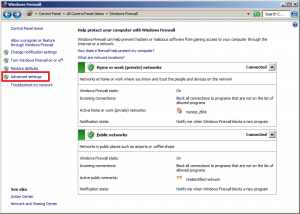


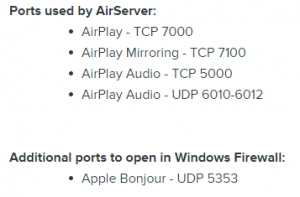


Recent Comments